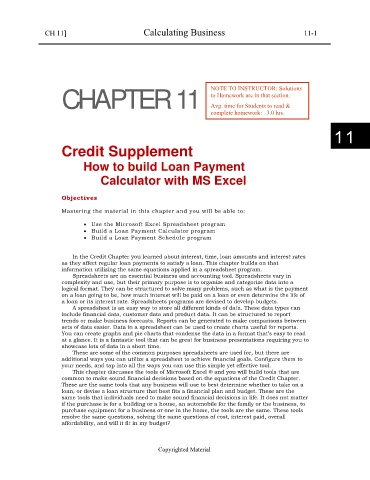Page 95 - CalcBus_Flipbook
P. 95
CH 11] Calculating Business 11-1
NOTE TO INSTRUCTOR: Solutions
to Homework are in that section.
CHAPTER 11 Avg. time for Students to read &
complete homework: 3.0 hrs.
11
Credit Supplement
How to build Loan Payment
Calculator with MS Excel
Objectives
Mastering the material in this chapter and you will be able to:
Use the Microsoft Excel Spreadsheet program
Build a Loan Payment Calculator program
Build a Loan Payment Schedule program
In the Credit Chapter you learned about interest, time, loan amounts and interest rates
as they affect regular loan payments to satisfy a loan. This chapter builds on that
information utilizing the same equations applied in a spreadsheet program.
Spreadsheets are an essential business and accounting tool. Spreadsheets vary in
complexity and use, but their primary purpose is to organize and categorize data into a
logical format. They can be structured to solve many problems, such as what is the payment
on a loan going to be, how much interest will be paid on a loan or even determine the life of
a loan or its interest rate. Spreadsheets programs are devised to develop budgets.
A spreadsheet is an easy way to store all different kinds of data. These data types can
include financial data, customer data and product data. It can be structured to report
trends or make business forecasts. Reports can be generated to make comparisons between
sets of data easier. Data in a spreadsheet can be used to create charts useful for reports.
You can create graphs and pie charts that condense the data in a format that’s easy to read
at a glance. It is a fantastic tool that can be great for business presentations requiring you to
showcase lots of data in a short time.
These are some of the common purposes spreadsheets are used for, but there are
additional ways you can utilize a spreadsheet to achieve financial goals. Configure them to
your needs, and tap into all the ways you can use this simple yet effective tool.
This chapter discusses the tools of Microsoft Excel ® and you will build tools that are
common to make sound financial decisions based on the equations of the Credit Chapter.
These are the same tools that any business will use to best determine whether to take on a
loan, or devise a loan structure that best fits a financial plan and budget. These are the
same tools that individuals need to make sound financial decisions in life. It does not matter
if the purchase is for a building or a house, an automobile for the family or the business, to
purchase equipment for a business or one in the home, the tools are the same. These tools
resolve the same questions, solving the same questions of cost, interest paid, overall
affordability, and will it fit in my budget?
Copyrighted Material